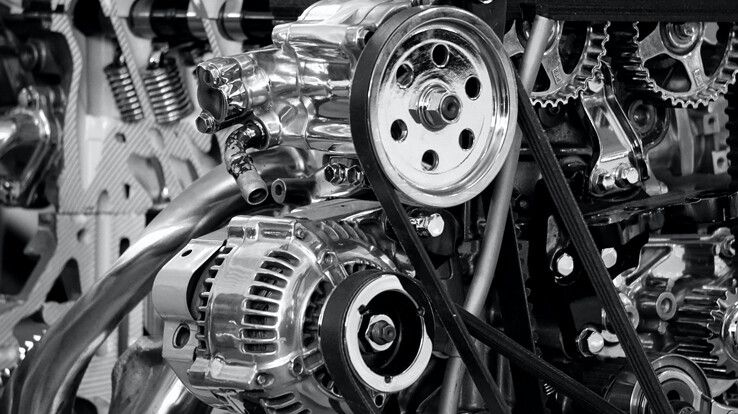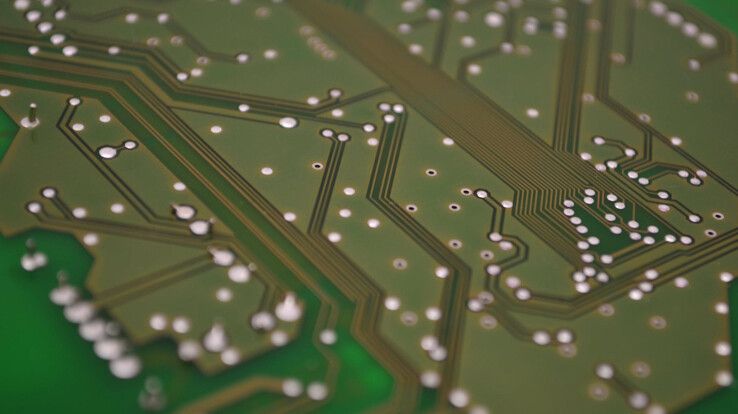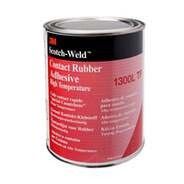Notebook riser for correct posture


When using a notebook, you can hold your body in a position that can have a particularly bad effect on your body: it can cause back, neck, arms, and hand problems. These health hazards are caused by sitting in front of the laptop without a break, or in a cramped, inappropriate position. What is the correct posture and how should we position the computer when working on it for long periods? How can a notebook riser help improve body positioning? That's what this blog post is about.
The notebook and ergonomics
Ergonomics is the science that deals with the relationship between technological devices and humans, specifically how the devices around us can create an environment that is both mentally and physically appropriate.
From an ergonomic perspective, the laptop you buy is important. Consideration should be given to the design of the keyboard, touchpad, connecting elements, the weight of the devices, and the size of the screen. These are basic things if you want to work in healthy and suitable conditions.
Once you have the perfect laptop, the next step is to choose a notebook riser and workstation. But what exactly is a laptop riser for? Let's find out!
What does a notebook riser do?
A laptop riser allows the notebook to be placed at the right height, at eye level, so that the user doesn't have to hunch over the device. This feature protects us from back, shoulder, and neck pain.
It is best to use the notebook riser at the desk, but if this is not possible, an additional stand should always be purchased. A stand can help to create the right conditions when sitting on a sofa or armchair. On the one hand, this is necessary because, on a textile, such as a blanket, or your lap, the computers can overheat more easily because of lack of ventilation.
On the other hand, by elevating the laptop, we can work in a healthier position, avoiding poor posture and spinal problems. Most notebook risers can be customised, so everyone can adjust the height and angle of inclination to suit their physical abilities and circumstances.
What is a good laptop riser?
A good laptop riser is adjustable in height and has a non-slip surface. The 3M™ Notebook riser is one of these. There is also a version that not only raises the screen to an ergonomic position but can also be used as a laptop stand.
When choosing a laptop riser, you should consider its load capacity and the available height settings. The more adjustment options you have, the more likely you are to find a position that is comfortable for you. In general, risers are stable and universal in design, so they can easily fit most laptops.
The risers are very often equipped with extra features. For example, a cooling fan to keep things cool and prevent overheating, USB ports to make everyday work more convenient, models with built-in storage, and some with cable organisers. So it depends on your usage habits which stand you should choose.
Beyond the notebook riser
A notebook riser can help a lot in creating a healthy working environment, but beyond that, there are a few things to look out for. The height of the desk must be adjustable, as is the height of the chair, and it's good to be able to adjust the backrest and armrest. There are adjustable monitor stands that can be used when working at a desk. A mouse pad with wrist rests helps to reduce hand fatigue and hand pain when typing.
When using a laptop, it's also good to think about the health of the eyes and make sure that unauthorised people can't look at the screen. That's what the privacy filter is for, to prevent people from reading what's on the screen from the side.
Flanker offers tools for both office and home use. Click to see what workstation accessories are available in our web catalogue!
More articles
Flanker Plusz Kft.
Contact Details
Boti Street, 100.