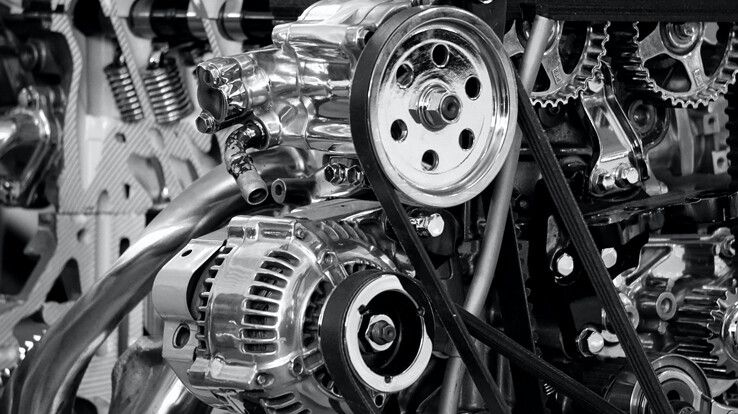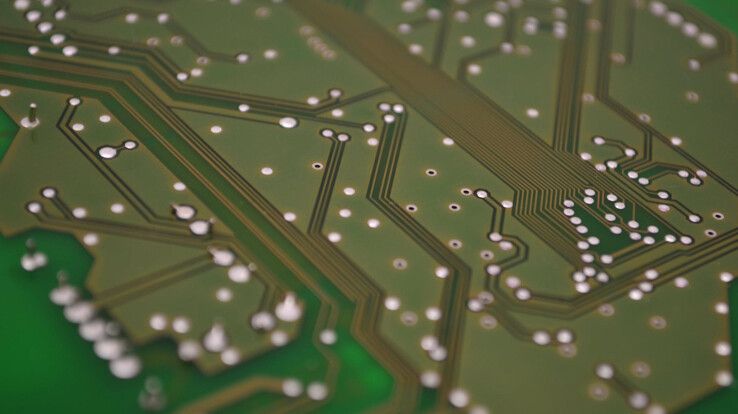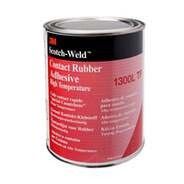Attaching the screen protector film


It's not uncommon for the displays of tablets, smartphones, and other touchscreen devices to be damaged. One careless move and you're in trouble - the screen is scratched or cracked. Fortunately, there is a solution - protective film can prevent some of the damage. Step by step, we show you how to apply the screen protector.
The screen protector film protects your display monitor from damage, moisture, bumps, and scratches. It is not worth saving money when it comes to screen protection, as electronic devices are becoming more and more expensive, and with a bit of investment, you can make a big difference in terms of screen life span. However, it is worth choosing carefully, because poorer quality comes with low prices.
Attaching the screen protector film
Installing a screen protector film may seem simple at first, but it requires a lot of attention. The first step is to find a quiet, light, and peaceful place where you can sit comfortably and put the phone down firmly. The desk should be clean, the surface smooth, and it's even better if you're wearing a top that doesn't touch the screen.
Once you have prepared the environment and washed your hands, you can apply the film. As well as the protective film, the packaging usually includes an anti-static wipe, so wipe the display thoroughly with this. Remove all dirt, dust, and stains with the wipe. The ideal outcome is a dust and water-free display, and when you turn it towards the light, you see nothing but a clean surface.
You must do the cleaning right before you put the film on, so you minimise the chance of getting dirt on the screen in the meantime. Remove the protective film and position it carefully over the smartphone. Once it's in place, place it on the screen, working your way down from the top, slowly and gently.
The application is the same for phones and monitors, but the latter is more problematic as it has a larger surface area.
The air bubbles
When applying the protective film, small air bubbles sometimes get trapped between the display monitor and the film. This can be avoided by dragging a card or similar, but not sharp, object across the air bubble with a firm motion, slowly pushing it towards the edge of the film until it disappears.
If the bubble is in the middle of the screen, you can still try this technique, but you may not succeed. The further away the unwanted bubble is from the edge, the harder it is to get. In this case, it is worth taking off the whole film, but be aware that doing so may damage the film and you may have to buy a new one. If you can deal with the presence of a small bubble, it may not be worth the risk.
Wet fitting
There are glass films that come with an adhesive. The process starts in the same way as for dry application, the display must be cleaned thoroughly. The difference is that you get a special spray for this application. This is then used to wet not only the display but also both sides of the protective film. Then the film is positioned and applied, and the water is removed and squeezed out between the two layers. Once the film is on top, you need to wait for it to dry completely, only then can you use the smartphone.
Data protection above all
The basic function of films protecting phones and tablets is to protect the devices from mechanical impact. But today, a simple film can do more than that. There are also so-called privacy films that prevent people standing next to you from reading what's on the screen.
These special films provide very effective protection for side views outside the 60-degree angle of view. In practice, this means that if you're on a bus, for example, and you're replying to company emails, the person sitting next to you won't be able to see it on the screen as you can, so they won't be able to access sensitive data and information.
These films are not only important for privacy but also protect the screen from dust and scratches. So, both your data and your device are safe.
Privacy films come in a variety of designs, just like normal protective films, you need to choose a different model depending on the type of smartphone you have. For example, there are films made specifically for the iPhone 6 Plus/6S Plus/7 Plus/8 Plus, but you can also find a protective film for the Google Pixel 3.
Click to get a protective film from Flanker for your phone and laptop monitor!
More articles

Bristle disc and bristle brush - What do you need to know about them?

3M PVC Adhesive Tape – A Durable Solution for Professional Industrial Use
Flanker Plusz Kft.
Contact Details
Boti Street, 100.