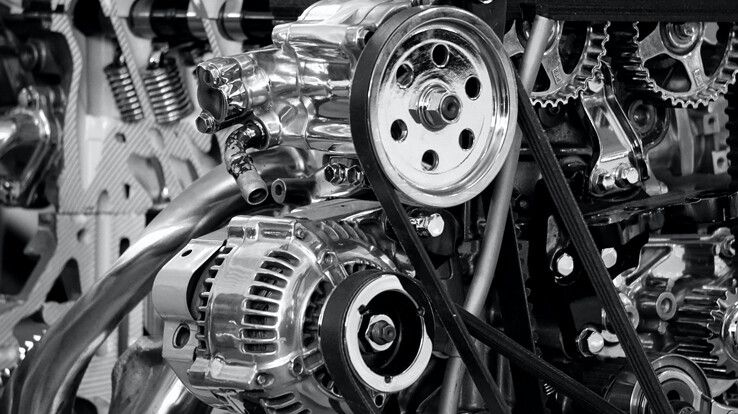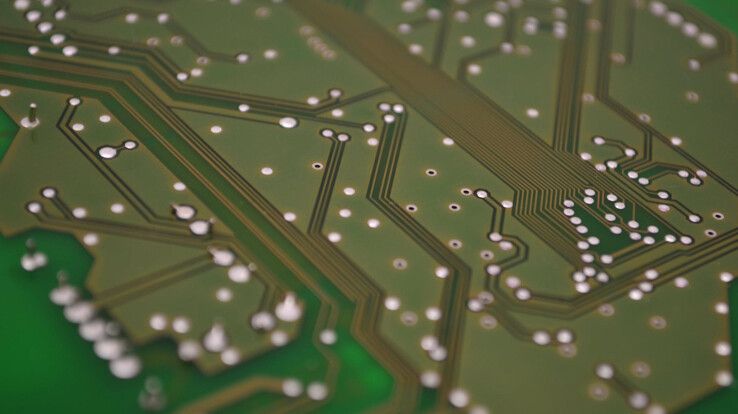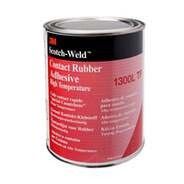Ergonomics in the office


Office is our second home with work, and our time spent in the office is of crucial importance in our lives. For this reason, it does matter in what conditions we spend our working days. Who says that the word “comfort” can relate only to recreation? Now is the time to make the office more comfortable and to favor our own health!
Ergonomics in the office: let us optimize!
Workplace is full of everyday challenges: deadlines, moody colleagues, unexpected tasks to solve immediately, “firefighting”. But there is at least one factor that we can change. The task of ergonomics – which means something like “the study of work” in Greek – is to help align the working environment and work equipment to human demands, requirements and abilities.
An ergonomic environment marks a space where people work and live with objects, machines and tools in harmony. As a result of efforts toward manageability and human friendly- and easy use, such conditions can be created. The best part is that sometimes very little changes can even have significant results – this only requires attention and careful planning. For example, the correct setting of office furniture, desk and chair, as well as the screen can do wonders. Let us take a look at what problems can efficient ergonomics solve!

Move!
As one of the most popular sayings of our age say, sitting is the new smoking. And it is true, because people working in the triangle of chair-desk-computer (laptop) must bear the associated discomfort. The main victims of office work, which includes relatively few and unnatural movements, are muscles, tendons, muscle attachments and nerves and even blood vessels. Pain in the fingers, tingling or numbness and arthritis are all hungry for change.
Solving the first problem
Although it is more comfortable to sit than to stand, our body does not tolerate involuntary sitting. For this reason, according to experts in office ergonomics, we should take a break every hour, during which we can resolve the monotony of sitting with leg lifts and shoulder stretching. Even standing up or taking a walk every half-hour can help a lot if others found it strange to do some exercise at the workplace.
Working in the office while standing is more popular, so it is recommended to combine sitting and standing. But if we need to sit, the correct placement of the keyboard is important: for a healthy working, relaxed shoulders and conveniently held elbows on both sides are required during typing. Although mouse is a small device, it is still important from the aspect of ergonomics: we should hold it loosely because a strongly clenched hand can later result in problems.
Everything for the eye?
Due to the illumination of the screen that is not always optimal, our eyes are forced to do extra work on many occasions, which can result in damage in the long run. In addition, it has been found that the blue light emitted by screens are downright harmful.
Solving the second problem
Ophthalmologists recommend staring at an object about 20 feet (around 6 meters) away for at least 20 seconds every 20 minutes. By complying with the rule of 20-20-20, we do our vision good, if we work in eyeglasses filtering blue light.
According to the approach of ergonomics, the situation can be improved by placing the monitor. We should place the monitor to be within arm’s reach. In addition to this, it is favorable if the top of the screen is at the same level as the eyes. The screen needs to be placed perpendicular to windows – otherwise light is either blocked by the user or the light coming through the windows and reflecting on the screen forces the eyes to compensate.
Our breath can be taken away
Those operating offices – especially if several people work in the same volume of air – often face the problem of air circulation. The optimum level of humidity and temperature is different for each person and it often can be a source of conflict. Operators of buildings try to set a median value, and the presence of HEPA filter is also a requirement (especially for people being allergic, as this device also filters pollens). Bad air can cause breathing problems, and even human eye does not tolerate bad indoor air either.
Sitting and posture
Before an office worker sits in their chair, it is recommended to empty their pockets because, for example, no one will think of the word comfort by sitting on a set of keys or wallet in the back pocket. (Furthermore, these items usually put extra pressure on the gluteal muscle). For this reason, it is worth complying with the advice of professionals: sit with a straight back, bending our knees at a 90-degree angle and the feet should sit comfortably on the floor!

Making the workstation more comfortable
For the mouse, we usually need a flat surface. The self-adhesive notebook accessory of the 3M optical mouse pad meets this demand.
Now, let us look toward the screen and ask for help! Here is the 3M™ Notebook stand, which lifts the screen to an ergonomic position, has an adjustable height and anti-slip surface, and it is possible to connect even a sheet holder. The 3M™ Notebook stand with adjustable angle is also suitable to create a more eye-friendly situation.
And if someone does not find the appropriate conditions for work either in the office or at home, they still can decide to go to an external location – such as a café or a library. In such cases, however, protection of sensitive data on screen is of crucial importance. The 3M™ privacy screen protector can be an ideal product, as it allows only to the owner and user working at the laptop to see the screen, while it darkens the screen for others standing back or to the side.
Ergonomics in the office is an essential aspect which can help significantly improve the well-being of employees if consciously managed.
More articles
Flanker Plusz Kft.
Contact Details
Boti Street, 100.